Is your PC running slow in Kingsgrove? You’re not alone.
If your computer is dragging, freezing, or taking forever to open apps, you’re not imagining things. As your local tech specialists in Kingsgrove, we see this every day — slow computers brought in for upgrades, virus removal, or just a clean-up.
In this post, we’ll walk you through the 5 most common reasons your computer is running slow, what you can do about it, and when to bring it in to CAA Computers for fast, professional help.
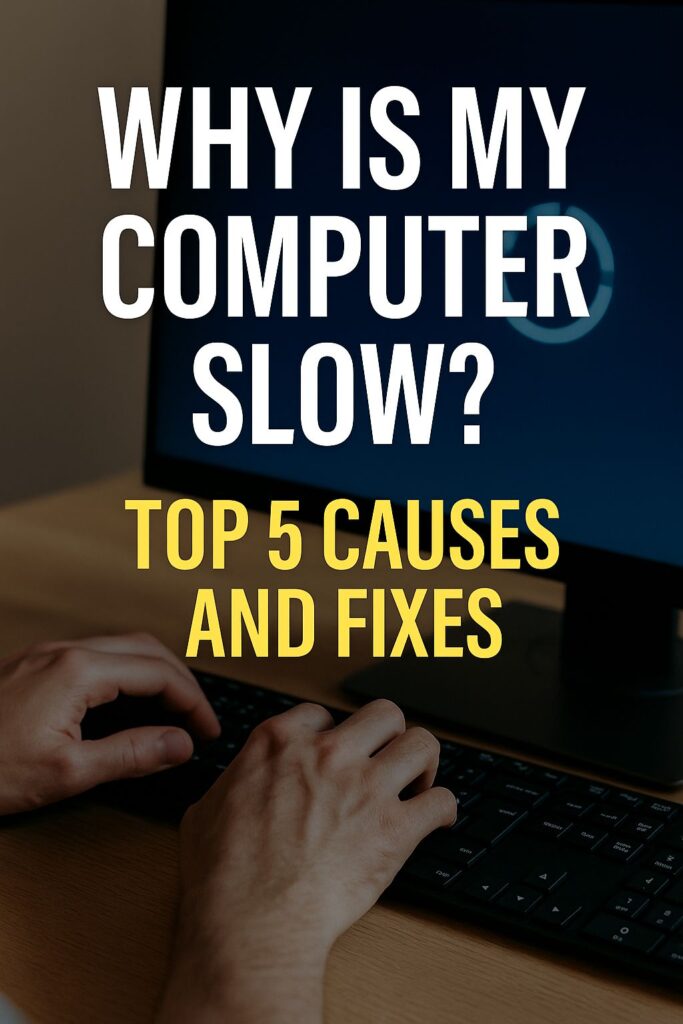
1. Too Many Startup Programs
When your PC boots up, a bunch of software loads in the background — many of which you don’t even use. Over time, programs like Skype, Adobe, Spotify, and even some antiviruses auto-load and run in the background.
Symptoms:
- Long boot times
- Delayed response after login
- Constant fan noise
Quick Fix:
- Open Task Manager → Startup tab → Disable anything you don’t need on launch
- On Mac: System Preferences → Users & Groups → Login Items
Need help cleaning up? Drop into our Kingsgrove workshop — we’ll speed up your system in 30 minutes or less.

2. Malware or Outdated Antivirus Software
Malicious software can run in the background, slow your internet, hijack your resources, and put your files at risk. Even worse? Some outdated antivirus tools are more of a problem than a solution.
Symptoms:
- Pop-ups or strange programs appearing
- Sluggish internet browsing
- Fans or CPU running hot
Quick Fix:
- Use tools like Malwarebytes or Bitdefender
- Update your current antivirus and run a full scan
At CAA Computers, we offer full virus removal, malware cleanup, and software patching — and we always back up your important data first.
3. A Full Hard Drive or Not Enough RAM
Your computer needs free space and memory to breathe. If your drive is 90% full, or you’re trying to run modern apps with only 4GB RAM, your PC will crawl.
Symptoms:
- Freezing when opening multiple tabs or apps
- Apps crashing randomly
- Slow file transfers
Quick Fix:
- Uninstall old apps
- Delete temp files or large downloads
- Consider upgrading to 8GB or 16GB of RAM
Upgrade Alert: We offer SSD upgrades and RAM installs for clients in Kingsgrove, Bankstown, and surrounding suburbs — often same-day.

4. Old Hardware: Still Using an HDD?
Mechanical hard drives (HDDs) are one of the biggest bottlenecks in older systems. Switching to a solid-state drive (SSD) can cut boot time from 2 minutes to 15 seconds.
Symptoms:
- Takes ages to open folders or apps
- Loud clicking or spinning sounds
- Delays when saving or copying files
Quick Fix:
- Clone your current drive to an SSD (we can do this in-shop)
- Swap out mechanical drives for modern, fast SSDs
Drop into CAA Computers in Kingsgrove for an SSD upgrade — most done in 1 hour.
5. Too Many Windows Updates or Background Services
Windows updates are necessary, but sometimes they run at the worst times or cause more harm than good — especially on older machines.
Symptoms:
- Update errors or freezes during shutdown
- Disk usage always at 100% in Task Manager
- Slowness after a recent update
Quick Fix:
- Pause non-essential updates
- Use Disk Cleanup + Windows Troubleshooter
- Or let us optimize your system manually
Bonus: Other Causes of a Slow PC
- Old thermal paste = CPU overheating
- Bloated browser extensions
- Battery health issues on laptops
- MacOS update lag on older iMacs or MacBooks
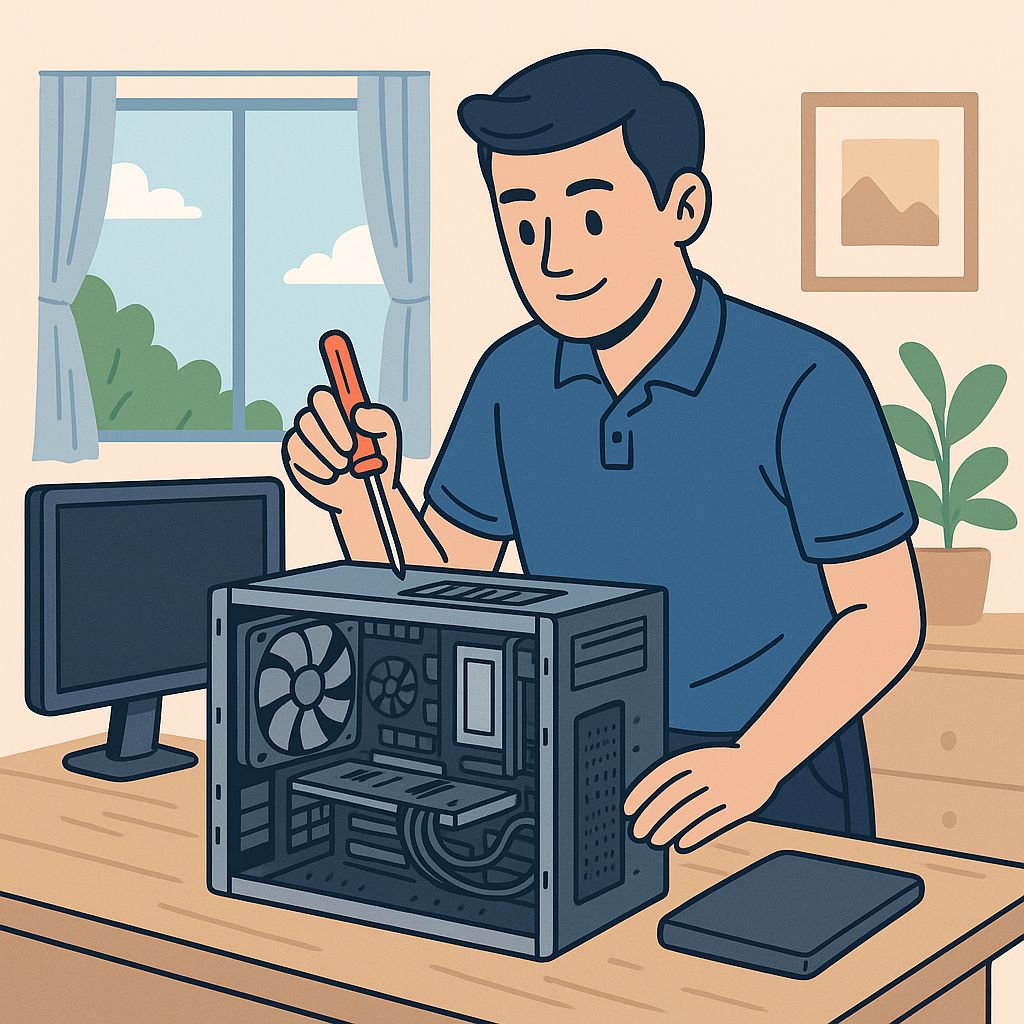
CAA Computers – Kingsgrove’s Local PC Repair Experts
Whether it’s slow speed, strange errors, or you just want a full tune-up — we’ve got you covered.
We specialise in:
- Custom PC Builds for gaming, work, and school
- Laptop Repairs & Screen Replacements
- Virus Removal & Software Cleanups
- Hardware Upgrades (RAM, SSDs, GPU, etc.)
We proudly service Kingsgrove, Bankstown, Hurstville, Earlwood, Bexley, and surrounding suburbs.
Free Diagnostic Offer
Bring your computer in and mention this blog — we’ll run a free diagnostic and tell you exactly what’s slowing your system down.
Ready to Fix Your Slow PC?
Visit us: 328 Kingsgrove Rd, Kingsgrove NSW 2208
Call: 0459 681 726

